CRM for sales management is the ultimate tool for businesses looking to revolutionize their sales processes and drive success. In this comprehensive guide, we’ll delve into the benefits, key features, and best practices of CRM implementation for sales teams, providing you with the insights and strategies you need to unlock your sales potential.
From streamlining workflows to gaining valuable insights, CRM empowers sales teams to work smarter, faster, and more effectively. Discover how CRM can transform your sales operations and elevate your business to new heights.
Benefits of CRM for Sales Management

CRM systems offer numerous advantages for managing sales processes. They provide a centralized platform for managing customer data, tracking sales activities, and automating workflows, leading to improved sales efficiency and productivity.
By leveraging CRM, sales teams can streamline their operations and enhance their performance in various ways:
Improved Customer Relationship Management
- Centralized customer data ensures a comprehensive view of customer interactions, enabling sales reps to understand customer needs and preferences.
- Automated communication tools facilitate personalized outreach, nurturing customer relationships, and increasing conversion rates.
- CRM systems provide insights into customer behavior, allowing sales teams to tailor their strategies and improve customer satisfaction.
Enhanced Sales Productivity
- Automated lead generation and qualification tools streamline the sales process, freeing up sales reps to focus on high-potential leads.
- CRM systems provide real-time visibility into sales pipelines, enabling managers to monitor progress and identify potential bottlenecks.
- Sales forecasting capabilities help sales teams predict revenue and plan for future growth, optimizing resource allocation.
Increased Sales Collaboration
- CRM systems facilitate seamless collaboration between sales teams and other departments, such as marketing and customer service.
- Shared access to customer data and sales activities ensures everyone is on the same page, reducing communication gaps and improving coordination.
- CRM platforms provide tools for team communication and document sharing, fostering a collaborative and efficient work environment.
Key Features of CRM for Sales Management
Effective sales management relies heavily on the right tools and technologies. A CRM system designed specifically for sales management can provide a comprehensive suite of features that streamline processes, enhance collaboration, and drive sales performance.
Here are some essential features of a CRM system for sales management:
Lead Management
A robust lead management module enables sales teams to capture, qualify, and nurture leads effectively. It provides a centralized repository for all lead information, including contact details, interactions, and preferences. Sales reps can track the progress of leads through the sales pipeline, prioritize follow-ups, and identify opportunities for conversion.
Contact Management
A CRM system’s contact management feature allows sales teams to maintain a comprehensive database of customer and prospect information. It provides a single source of truth for all contact-related data, including demographics, communication preferences, and purchase history. Sales reps can easily access and update contact information, ensuring accurate and up-to-date records.
Sales Pipeline Management
Sales pipeline management is a critical feature that enables sales teams to track the progress of opportunities through the sales process. It provides a visual representation of the sales pipeline, allowing sales reps to monitor the status of each opportunity, identify bottlenecks, and forecast future revenue.
Sales pipeline management also helps sales managers identify potential risks and opportunities, and make informed decisions to optimize the sales process.
CRM Integration with Sales Processes
CRM systems can be seamlessly integrated with various sales processes, automating tasks and streamlining workflows to enhance productivity and efficiency.
By integrating CRM with sales processes, businesses can:
- Automate lead generation and qualification:CRM can capture and qualify leads from multiple channels, nurturing them through automated email campaigns and lead scoring.
- Manage customer relationships:CRM provides a centralized platform to track customer interactions, preferences, and purchase history, enabling sales teams to build stronger relationships.
- Forecast sales and pipeline visibility:CRM helps sales managers track sales pipelines, forecast revenue, and identify potential roadblocks, allowing for proactive decision-making.
- Improve collaboration and communication:CRM facilitates collaboration between sales, marketing, and customer service teams, ensuring seamless communication and alignment.
- Analyze sales performance:CRM provides robust reporting and analytics capabilities, enabling sales managers to monitor team performance, identify areas for improvement, and optimize sales strategies.
CRM Data Management for Sales Analysis
Data management is a critical aspect of CRM for sales analysis. Effective data management ensures that sales data is accurate, consistent, and accessible, enabling businesses to gain valuable insights and make informed decisions.CRM systems collect a vast amount of data from various sources, including customer interactions, sales transactions, and marketing campaigns.
This data can be leveraged to understand customer behavior, identify sales trends, and optimize sales strategies. By analyzing CRM data, sales teams can:
Customer Segmentation and Targeting
- Identify customer segments based on demographics, behavior, and purchase history.
- Develop targeted marketing campaigns and sales strategies for each segment.
Sales Forecasting and Pipeline Management
- Forecast sales based on historical data and current pipeline trends.
- Identify potential risks and opportunities in the sales pipeline.
Performance Analysis and Improvement
- Track sales performance metrics, such as conversion rates, average deal size, and sales cycle length.
- Identify areas for improvement and develop strategies to enhance sales performance.
Competitive Analysis
- Monitor competitor activities and market trends.
- Identify opportunities to differentiate products and services.
CRM Reporting and Analytics for Sales Management: Crm For Sales Management
CRM systems provide a wealth of data that can be used to track sales performance, identify trends, and forecast future results. This information can be invaluable for sales managers who are looking to improve their team’s performance and make better decisions.
Some of the most common types of reports and analytics available in CRM systems include:
- Sales pipeline reports: These reports show the number of leads and opportunities in each stage of the sales pipeline. This information can help sales managers identify bottlenecks in the sales process and make adjustments to improve conversion rates.
- Sales performance reports: These reports track the performance of individual sales reps and teams. This information can be used to identify top performers and areas for improvement.
- Customer churn reports: These reports track the number of customers who have stopped doing business with a company. This information can help sales managers identify the reasons for churn and develop strategies to reduce it.
CRM systems can also be used to create custom reports and analytics. This allows sales managers to track the specific metrics that are most important to their business.
The data from CRM reports and analytics can be used to make a variety of decisions, including:
- Adjusting sales quotas
- Improving sales training programs
- Developing new sales strategies
- Forecasting future sales
CRM reporting and analytics are a powerful tool for sales managers. By using this data, sales managers can gain a better understanding of their team’s performance and make better decisions that will lead to improved sales results.
CRM Customization for Sales Teams
Customizing CRM systems to meet the unique requirements of sales teams offers numerous advantages. It enables organizations to streamline sales processes, boost user adoption, and optimize team performance.
Benefits of CRM Customization
- Enhanced process alignment:Customization aligns the CRM system with specific sales methodologies and workflows, improving efficiency and reducing manual tasks.
- Improved data capture:Tailored fields and data structures ensure the collection of relevant customer and sales information, providing a comprehensive view of sales activities.
- Increased user adoption:When the CRM system is designed to meet the needs of sales teams, they are more likely to embrace and utilize it, leading to improved data quality and insights.
CRM Customization Guidance
To effectively tailor CRM configurations, organizations should:
- Identify team needs:Engage sales teams to understand their specific requirements and pain points, ensuring the customization addresses their challenges.
- Map sales processes:Document and analyze existing sales processes to identify areas for improvement and automation through CRM customization.
- Leverage out-of-the-box features:Explore the CRM’s native capabilities and industry-specific solutions to minimize custom development and reduce implementation time.
- Involve stakeholders:Engage key stakeholders, including sales managers, IT, and end-users, throughout the customization process to ensure alignment and buy-in.
- Test and iterate:Conduct thorough testing and gather feedback from users to refine the customization and ensure it meets the intended objectives.
Best Practices for CRM Implementation in Sales Management
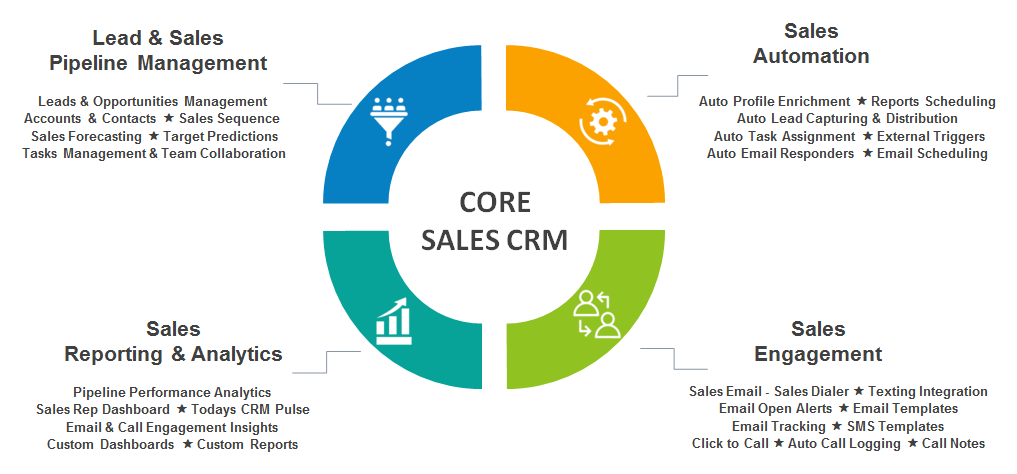
Implementing a CRM system effectively in sales management requires careful planning and execution. Here are some best practices to ensure successful adoption, data accuracy, and ongoing optimization:
1. Define Clear Goals and Objectives
Before implementing a CRM, clearly define the specific goals and objectives you want to achieve. This could include improving sales performance, increasing customer satisfaction, or streamlining sales processes. Having clear goals will help you choose the right CRM system and measure its effectiveness.
2. Get Buy-in from Sales Teams
Successful CRM implementation requires the buy-in of your sales teams. Involve them in the selection process and make sure they understand the benefits of using the system. Provide training and support to help them adopt the new tool and overcome any resistance.
3. Ensure Data Accuracy
Data accuracy is crucial for effective CRM use. Establish clear data entry guidelines and implement data validation tools to minimize errors. Regularly review and cleanse your data to ensure its reliability.
4. Track Key Metrics, Crm for sales management
Identify key performance indicators (KPIs) that align with your sales goals. Regularly track these metrics to measure the effectiveness of your CRM system and make necessary adjustments.
5. Encourage User Feedback
Continuously gather feedback from your sales teams on the CRM system’s functionality and usability. Use this feedback to make improvements and ensure the system meets their needs.
6. Provide Ongoing Training and Support
Regular training and support are essential for ongoing CRM optimization. Offer refresher courses and provide technical assistance to ensure your sales teams are proficient in using the system.
7. Stay Up-to-Date with Technology
CRM technology is constantly evolving. Stay informed about the latest advancements and consider upgrading your system to take advantage of new features and capabilities.By following these best practices, you can increase the likelihood of successful CRM implementation and maximize its benefits for your sales management team.
Final Summary

In conclusion, CRM for sales management is an indispensable tool for businesses seeking to optimize their sales processes and achieve exceptional results. By leveraging the power of CRM, sales teams can gain a competitive edge, drive revenue growth, and build lasting customer relationships.
Embrace the transformative potential of CRM and empower your sales force to reach unprecedented levels of success.
Top FAQs
What are the benefits of using CRM for sales management?
CRM offers numerous benefits, including improved sales efficiency, increased productivity, enhanced customer relationships, and valuable insights for informed decision-making.
What are the key features of a CRM system for sales management?
Essential features include contact management, lead tracking, opportunity management, sales forecasting, and reporting and analytics.
How can CRM be integrated with sales processes?
CRM seamlessly integrates with sales processes by automating tasks, streamlining workflows, and providing real-time data visibility.
Why is data management important in CRM for sales analysis?
Data management is crucial for extracting valuable insights, identifying trends, and making informed decisions to improve sales performance.
How can CRM be customized for sales teams?
CRM customization allows businesses to tailor the system to their specific needs, optimizing sales processes and enhancing user adoption.